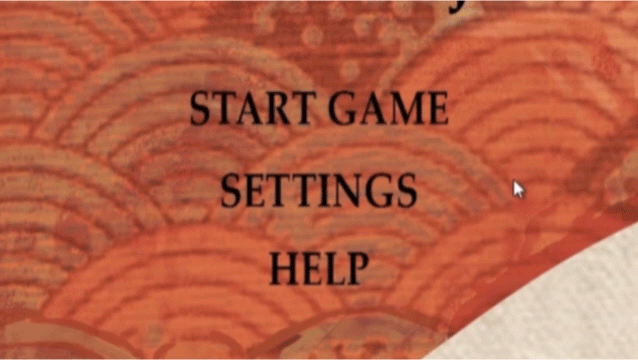Aim: Grip players during loading screens, to minimize break points.
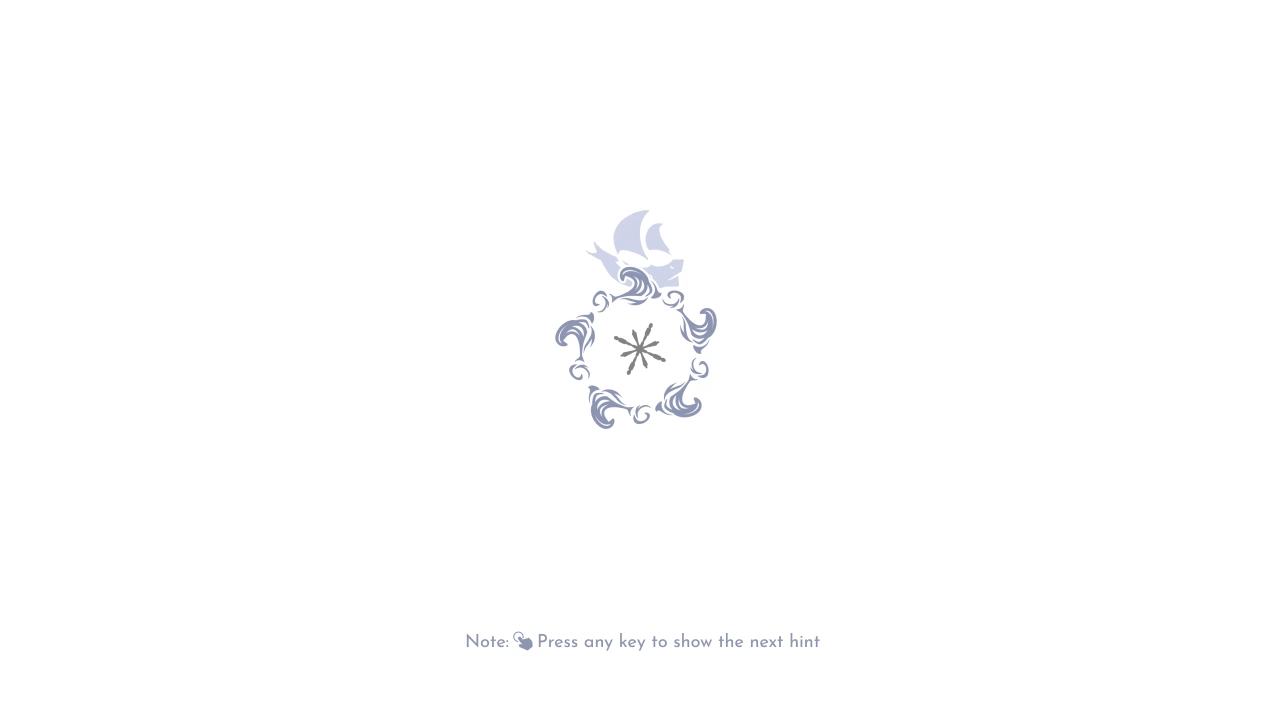
Achieved by:
Showing movement on the screen to keep the suspense high.
Setting the right movement speed for highest comfort and excitement, as well as dividing movement patterns of elements for greater variety and a richer experience.
Following the rules of animation such as anticipation and easing for a more pleasant, attractive visual result.
Displaying readable content, such as text or meaningful symbols, that players can recognize and decipher.
Reducing what is shown on the screen to guide the players' eyes more easily and keep information digestible.